Windows Inter Process Communication A Deep Dive Beyond the Surface - Part 7

Welcome to the new part of the IPC series. This is the sixth part, about RPC, where we will talk about external tools you can use to conduct RPC research.
To get good research results you need a good toolset, tools that help you reach your goal without spending a lot of time building your own. Implementing your own tools can be time-consuming and may need more resources than the research itself.
Unfortunately, there are not many effective tools for RPC because of the complexity and lack of research. Today I will mention the tools I use when I do RPC research. There might be other tools I don’t know about, which doesn’t mean that tools are ineffective.
As we mentioned before, the client and server can be on different hosts. For this reason the server will be exposed over the network (TCP or named pipes). Because of that, I’ll divide the tools into two sets: external and internal. External tools are those you can use from outside the target host, these are the ones I’ll cover in today’s blog post. Internal tools run inside the host; I will mention them in the next post.
So let's jump in...
External tools
Impacket rpcdump script
All external tools I’ll mention come from Impacket. Impacket implements RPC in its libraries, so it’s easy to build useful scripts on top of it. The first simple tool is rpcdump. It lets you dump the endpoint mapper database, which contains the registered interfaces and the endpoints used to access them. Note that an RPC server must register its interface in the endpoint mapper database for it to appear there.
You don’t need credentials to dump the database (unless the target Windows host has special policies), because the script performs an unauthenticated bind to the endpoint mapper RPC interface (epmapper) and calls the lookup method (OPNUM 2) to dump the whole database.
Below is a photo where we dump the endpoint mapper database on Windows Server 2022.
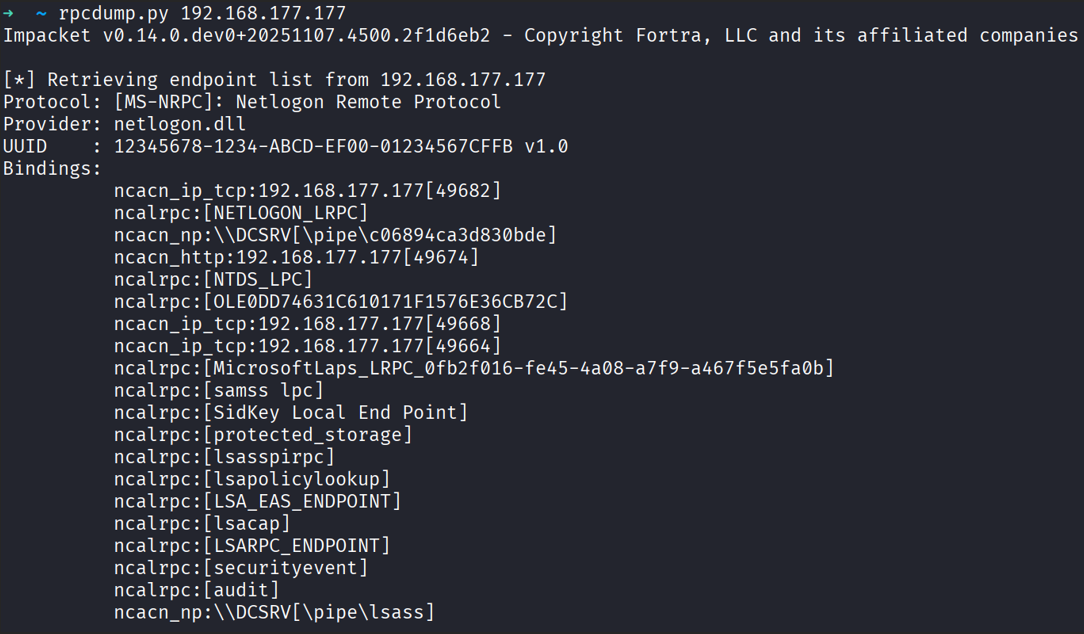
Why this is useful: from the database you can extract the exposed interfaces and full string bindings. You can also get useful details such as which DLL implements the server and which protocol the interface uses which is information that helps you understand the interface functionality.
Impacket rpcmap script
rpcmap is more complicated than rpcdump. It has many features, let’s go through the main ones and how I use them.
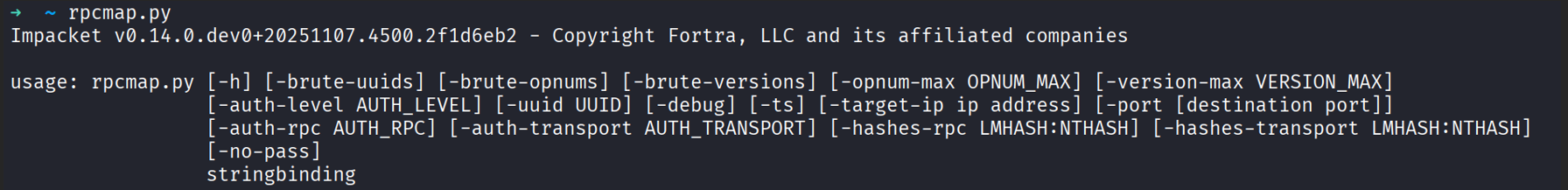
All rpcmap commands require a stringbinding (that’s mandatory). I’ll split the explanation into unauthenticated and authenticated workflows because your goals change depending on whether you have credentials.
A. Unauthenticated binding
Use -auth-level 1 to force no authentication (auth level 1 = no authentication).
1- List interfaces on an endpoint:
If you run rpcmap with a stringbinding (for example, TCP port 135), it will list all interfaces exposed by that endpoint. This works without credentials because rpcmap binds to the MGMT interface (which usually allows unauthenticated binds) and calls rpc_mgmt_inq_if_ids (OPNUM 0) to retrieve the interfaces as photo below
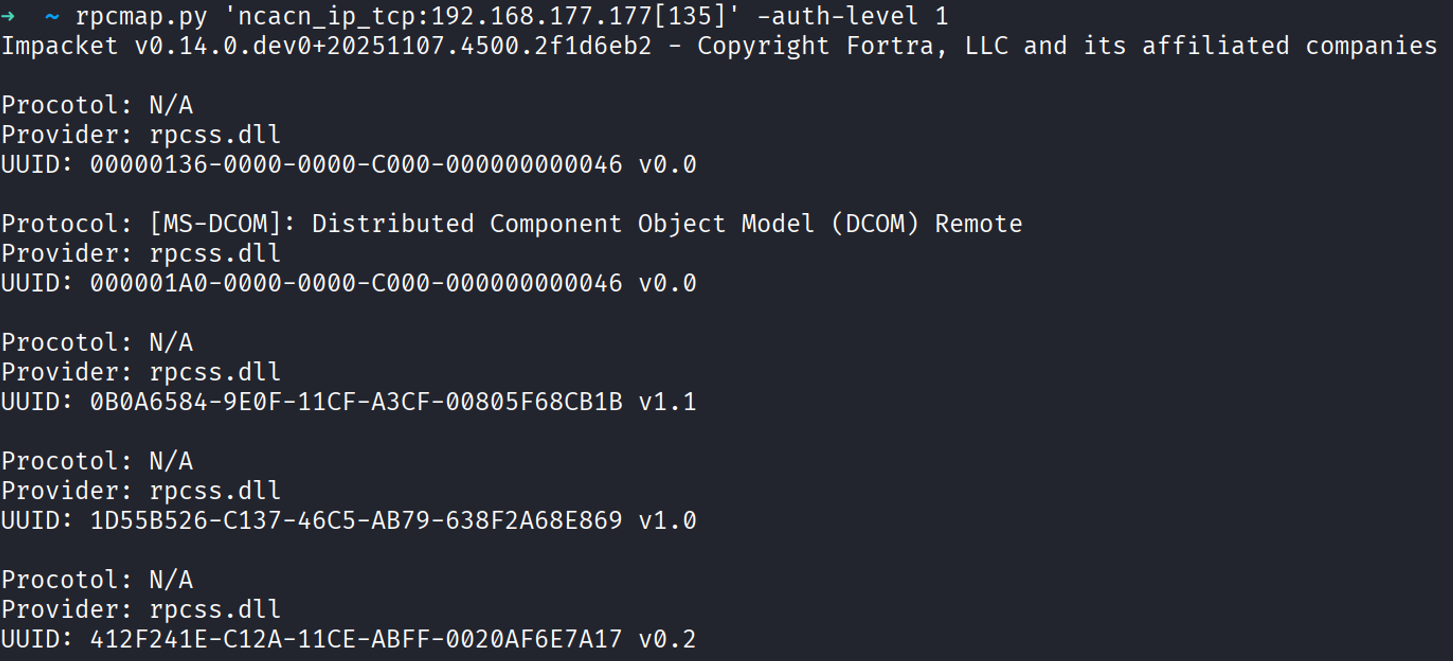
2- Bruteforce interfaces on an endpoint:
If the target requires authenticated RPC clients (e.g., the Restrict Unauthenticated RPC Clients policy is set to Authenticated), the MGMT call will fail. rpcmap can still help: it has an internal database of many interface UUIDs and will try to bind each one to see which interfaces exist. This is useful when the normal enumeration call is blocked as photo below
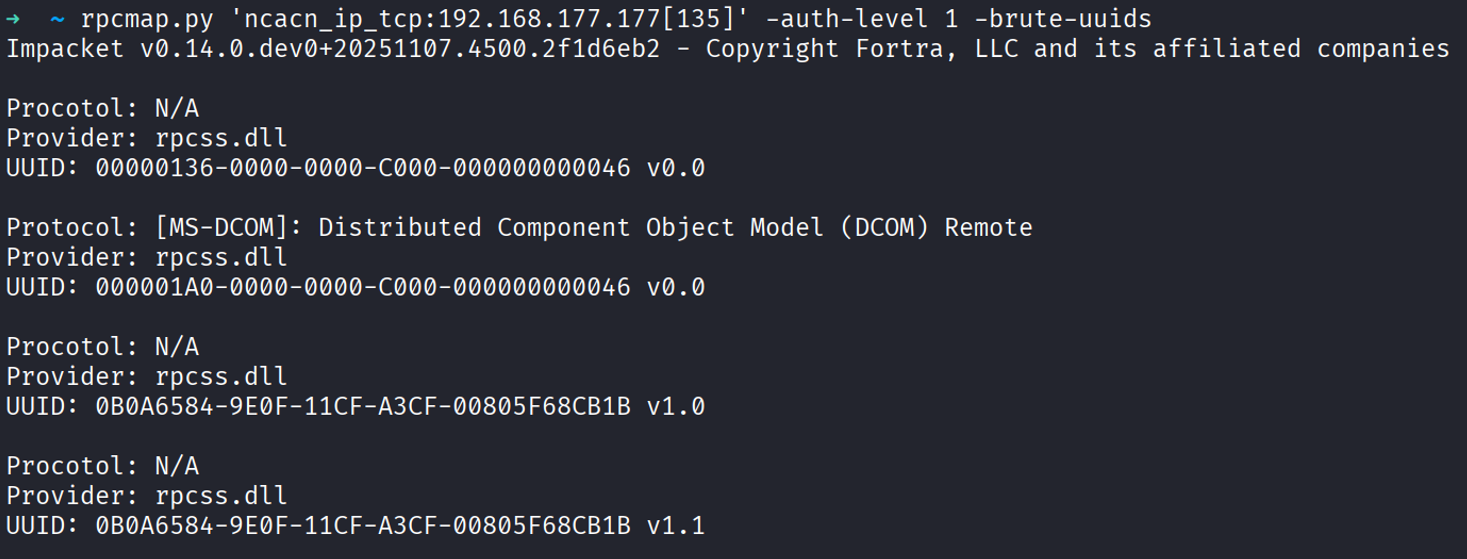
3- Bruteforce the version of an interface
This functionality is also important for researching, you can check the supported version for a specific interface and then call that version, which could be different from the current one. To do that you can use the command below after you specify the interface UUID and stringbinding.
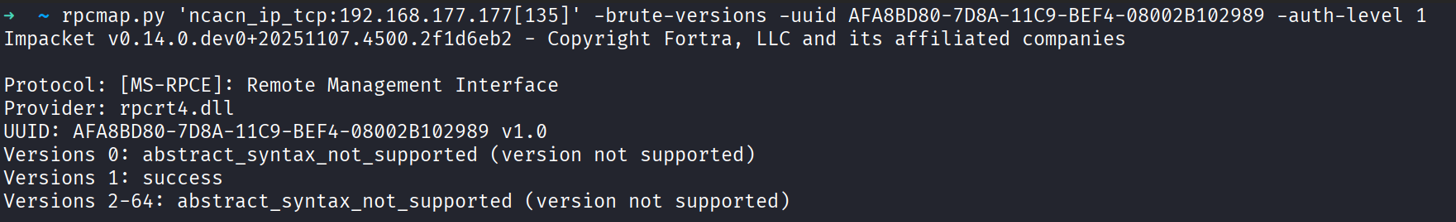
rpcmap will try different versions (it defaults to scanning up to version 64; change this with -version-max).
Note: if you don’t specify a version, rpcmap assumes v1.0 by default, this can be a problem if the server only supports v0.0, so always check version ranges when something doesn’t bind.
4- Bruteforce opnums for an interface
This is especially important when unauthenticated (where you can check what opnums you can call from interface without authentication). rpcmap can try calling each opnum (operation number) with no arguments and report the result. The script iterates opnums (default max 64; change with -opnum-max) and records responses such as:
rpc_x_bad_stub_data— wrong arguments were sentnca_s_op_rng_error— opnum not implementedrpc_s_oksuccess — the method ranrpc_access_denied— needs credentials
A real example: IOXIDResolver. Airbus Security published a finding showing IOXIDResolver can be used to get network interfaces of a remote Windows host without authentication. When you bruteforce opnums for that interface, opnum 5 returned success with no arguments.
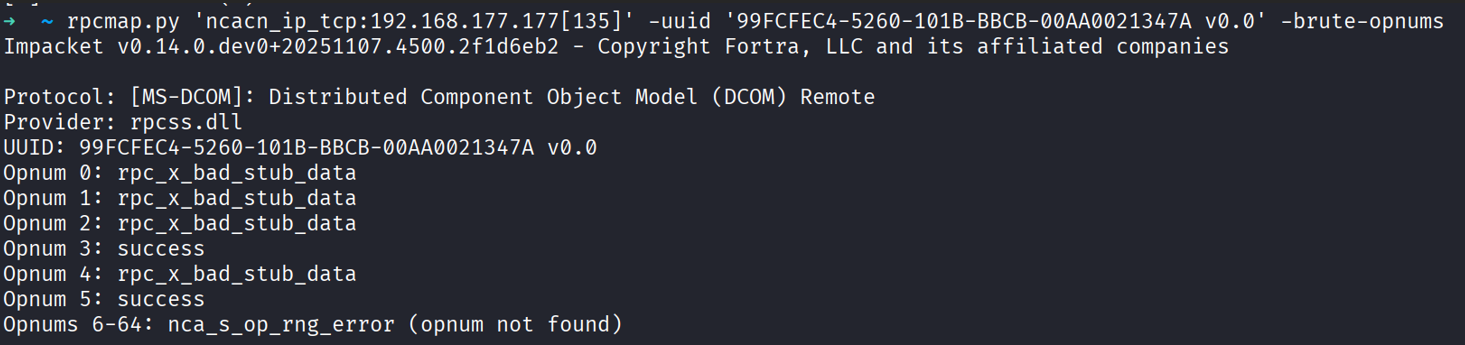
Capturing the response in Wireshark showed the network interface data.
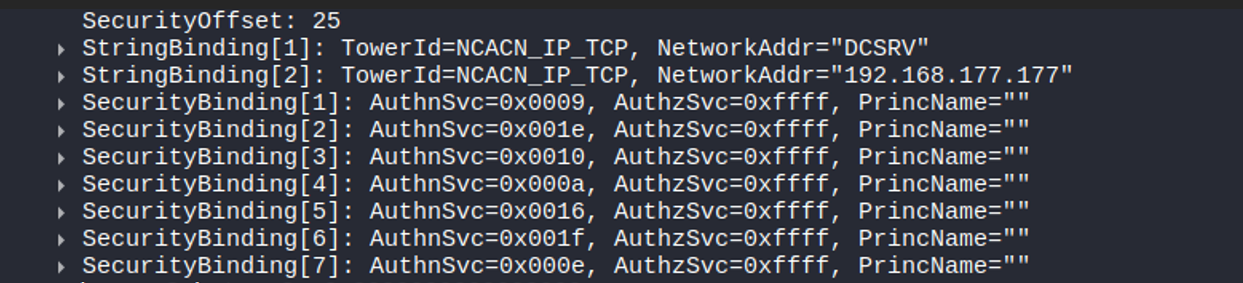
When rpcmap runs into issues
In some research situations, when you are not testing against a default system, you may face some problems with rpcmap.
Let’s assume you are searching for interfaces that can bind without authentication when the Restrict Unauthenticated RPC Clients policy is set to "Authenticated".
If the host has the Restrict Unauthenticated RPC Clients policy set to Authenticated, rpcmap will often immediately get rpc_s_access_denied. This happens because rpcmap first calls the MGMT interface on the endpoint to check access, and that MGMT call may itself require authentication.
Quick workaround: edit the rpcmap script to skip the initial MGMT check. Comment out the two lines in the do() function where it calls the MGMT interface (lines 125 and 128).
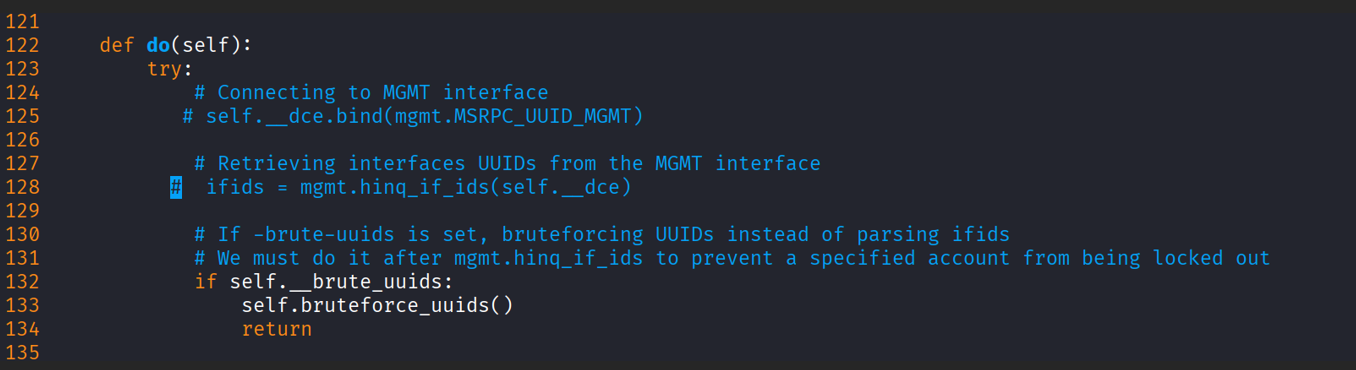
After that change, rpcmap will attempt the direct bind and call bruteforces without relying on the MGMT check. This can reveal interfaces that are registered with RPC_IF_ALLOW_CALLBACKS_WITH_NO_AUTH (i.e., allowed without auth) and this is how I discovered the enumerating domain users without authentication
B. Authenticated Binding:
Now let’s assume you want to search for RPC interfaces using authenticated binding. rpcmap provides several parameters related to authentication.
The first and most important thing is setting the authentication level you want to use. This is useful for checking what levels the RPC server supports. You can do that using the -auth-level option.
If you set the authentication level to more than 1, you will need to provide credentials for authentication. rpcmap allows this using the -auth-rpc parameter, followed by the username and password (for example, username:password).
You can go even further and specify authentication for the transport layer you are using. For example, if you are using named pipes, rpcmap allows you to provide SMB authentication using the -auth-transport option.
In addition, you can use NT hashes for authentication by using -hashes-rpc and -hashes-transport.
RPC clients using a NULL session
One important thing you may face in your research is accessing an RPC interface over SMB while using a NULL session at the SMB level.
The problem is that this cannot be done with the Windows API. When you use the Windows API to talk to an RPC server, you can choose “no authentication” at the RPC level. But if the endpoint is a named pipe (SMB transport), the Windows API will always use your current Windows login to authenticate to SMB. In other words, you cannot force an SMB-level null session through the Windows API — the OS will always supply your session credentials for SMB even if the RPC layer is set to no authentication.
Below is a simple Impacket-based client example that shows how to open a named-pipe transport with empty credentials (a null session) and bind to an interface.
The client is very simple. First, we specify the username, password, and the IP address of the target. Since we’re trying to access the named pipe through a null session, we will use empty credentials
domain = ''
username = ''
password = ''
remoteIP = '192.168.177.177'
Next, we create the string binding to access the RPC server by specifying our target named pipe name. The string binding tells Impacket to use SMB as the transport layer
stringbinding = r'ncacn_np:%s[\pipe\MyPipe]' % remoteIPThen we create the transport and set the credentials. Even though we’re performing a null session (so empty credentials suffice), I’ve included set_credentials() in case you want to test other scenarios
rpctransport = transport.DCERPCTransportFactory(stringbinding)
rpctransport.set_credentials(username, password)
After that, we obtain the DCE/RPC connection object and set the authentication level to 1 (which corresponds to RPC_C_AUTHN_LEVEL_NONE).
dce = rpctransport.get_dce_rpc()
dce.set_auth_level(1)
Next, we bind to our interface, which is already defined as a global variable in your code (e.g., MSRPC_UUID_EXAMPLE)
dce.connect()
dce.bind(MSRPC_UUID_EXAMPLE)
Finally, we call the RPC function with opnum number 0, and receive the response
dce.call(0, b"")
dce.recv()
Calling Custom RPC Functions with Impacket
Final thing I want to tell you about external tools.
Say you want to call a function over an interface remotely using Impacket, but that function or interface is not already implemented in Impacket. Impacket gives you a large library of Windows types and NDR helpers so you can build your own function call. After you determine the function arguments and their types, you can define the call using Impacket’s NDR classes and call it with the right arguments.
As an example, I used a function for enumerating domain users. It is already implemented in Impacket under impacket/dcerpc/v5/nrpc.py. The function takes seven arguments.
NET_API_STATUS DsrGetDcNameEx2(
[in, unique, string] LOGONSRV_HANDLE ComputerName,
[in, unique, string, range(0,256)] wchar_t* AccountName,
[in] ULONG AllowableAccountControlBits,
[in, unique, string, range(0,256)] wchar_t* DomainName,
[in, unique] GUID* DomainGuid,
[in, unique, string, range(0,256)] wchar_t* SiteName,
[in] ULONG Flags,
[out] PDOMAIN_CONTROLLER_INFOW* DomainControllerInfo
);In Impacket, the function is defined as a class that inherits from NDRCALL. NDRCALL represents an NDR-encoded RPC request. Inside the class they set the opnum for the RPC function. Then they define a tuple-of-tuples where each inner tuple has two elements:
- The field name (a string)
- The field type (an NDR type/class, e.g.
LPWSTR,ULONG, etc.)
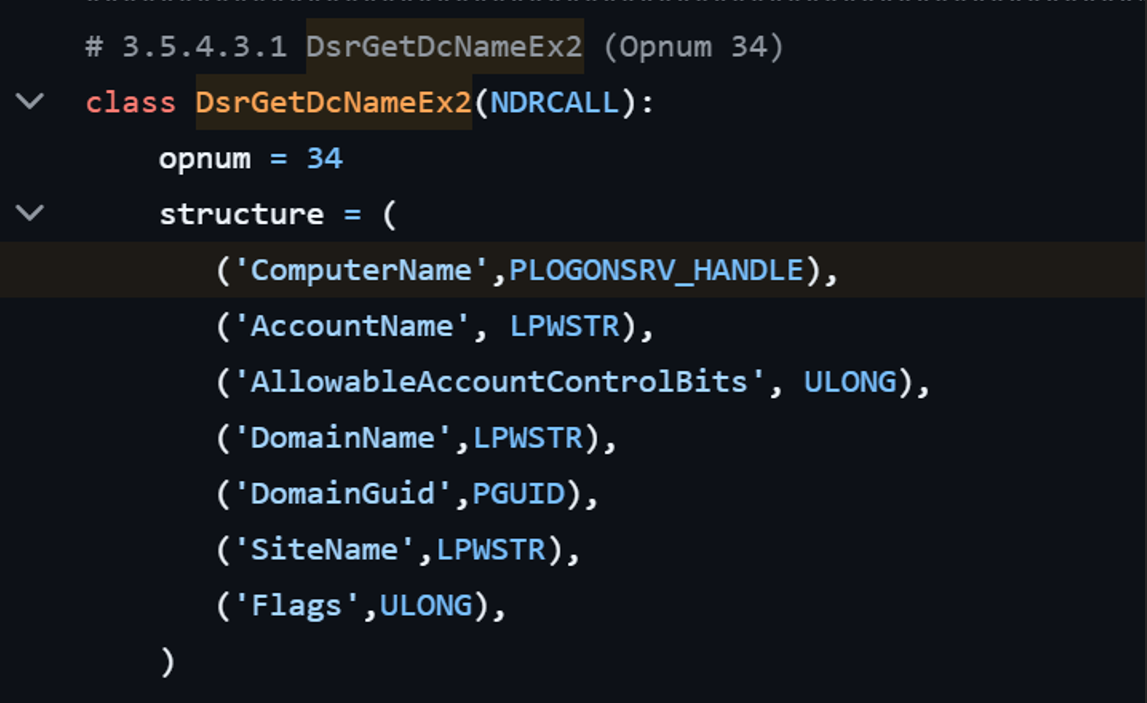
To call this function you need a binding handle (like the one we built in the null-session example). Instead of using dce.call(), you construct a request object, fill its fields, and send it with dce.request().
Example:
request = DsrGetDcNameEx2()
request['ComputerName'] = "DCSRV"
request['AccountName'] = checkNullString(accountName)
request['AllowableAccountControlBits'] = allowableAccountControlBits
request['DomainName'] = checkNullString(domainName)
request['DomainGuid'] = domainGuid
request['SiteName'] = checkNullString(siteName)
request['Flags'] = flags
response = dce.request(request)Notes:
checkNullString()is a helper used in many Impacket modules to convert empty Python strings into the correct NDR representation for NULL or empty strings.- Building the request this way gives you full control of the arguments and their NDR types, so you can implement and call functions that Impacket doesn’t provide out of the box.
Hope that was useful. I think I covered everything you need to conduct RPC external research. Let's meet in the next part, where I will talk about some interesting internal tools.