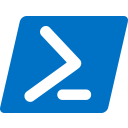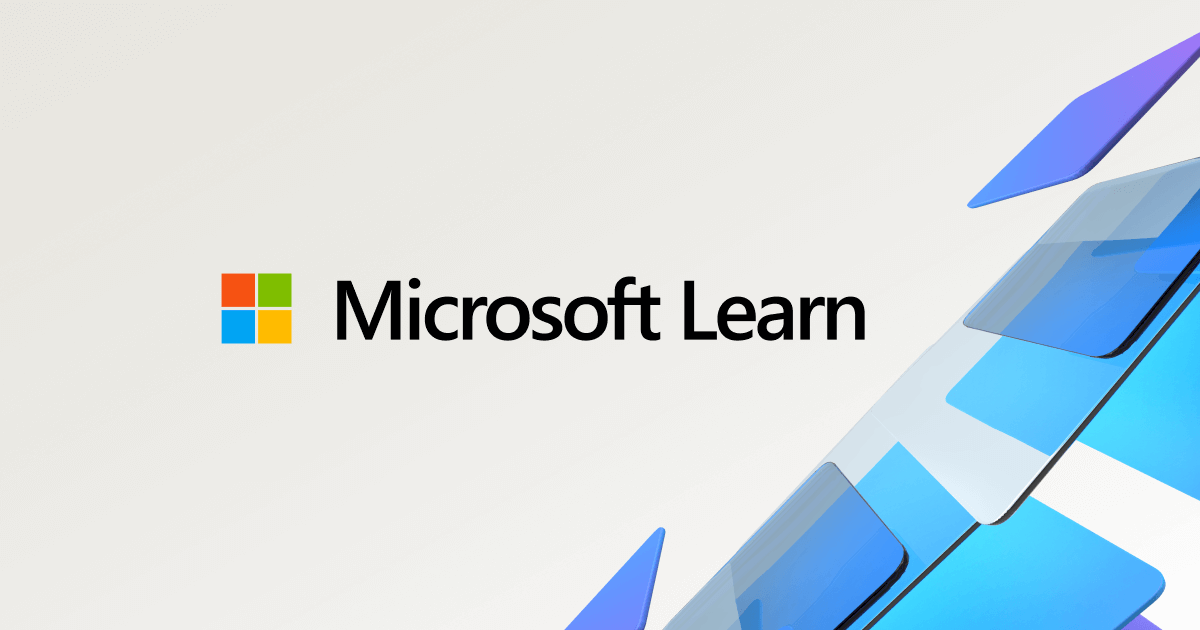What makes anonymous pipes?

This post should be part of the IPC (Inter-Process Communication) series, but because it's an important topic and I can't find any post that discusses it, I decided to put it in a separate blog.
The whole story started when I wanted to expose an anonymous pipe for my RPC server. I thought it was very straightforward, but it seems it's not.
I started to search online for some guides, but I was not lucky to find anything that helped me.
So today we will talk mainly about the ways you can use to make your pipe accessible through anonymous login, and we will see how Microsoft exposes such pipes like lsarpc, samr, and netlogon. So let's jump in.
Null Session
When we talk about anonymous login, we should mention the famous Windows null session. This type of anonymous login allows you to execute sensitive functions within several critical Windows RPC interfaces, which can be used to obtain sensitive information from a remote server.
Anonymous access is achieved by connecting to the IPC$ share using empty credentials. After establishing this connection, you can interact with named pipes that expose RPC interfaces.
Microsoft still supports null sessions today, but with many restrictions. Almost nothing significant can be done with a null session on modern systems. However, it is retained for compatibility with legacy systems that need to collect basic information from Windows servers.
Despite these limitations, administrators can still control null session behavior through two policies:
1- Network access: Restrict anonymous access to Named Pipes and Shares
When enabled, Windows only allows anonymous connections to shares and pipes explicitly whitelisted in policy. By default, on a domain controller, only a few system pipes such as \pipe\netlogon, \pipe\samr, and \pipe\lsarpc are included in this allowed list. All other pipes are blocked from null-session access unless they are manually added to the “Named Pipes that can be accessed anonymously” list.
2- Network access: Named Pipes that can be accessed anonymously
This policy defines the whitelist of pipe names for the setting above. If this list is empty (and the previous policy is enforced), no named pipe can be accessed via a null session. Adding a pipe name here permits anonymous users to access that pipe, assuming its security descriptor allows it.
Setting Up Our Testbed
To get a closer view of anonymous login over named pipes, we should set up a testbed that consists of an RPC server exposing an RPC interface through a named pipe over SMB, and a client that attempts to access this named pipe using anonymous login.
The server is straightforward: it exposes an interface through a named pipe called \\pipe\\MyPipe and there are no additional security measures implemented.
For the client, we need to call the RPC server without using the standard Windows API. This is because when you access an RPC server via the Windows API, it allows you to specify no authentication at the RPC level but when using named pipes as the endpoint, you cannot control SMB-level authentication (which is the transport layer in this case). The Windows API will always use your current session credentials to authenticate to SMB, regardless of the RPC-level authentication settings.
A simple solution is to implement your client using Impacket and Python.
RPC Server with Default Security Descriptor
In the server, we use the following call to register our named pipe:
status = RpcServerUseProtseqEp(
(RPC_CSTR)"ncacn_np",
RPC_C_PROTSEQ_MAX_REQS_DEFAULT,
(RPC_CSTR)"\\pipe\\MyPipe",
NULL);
The RpcServerUseProtseqEp function accepts a security descriptor as the last argument, but in our case, we don’t provide one. As a result, the default DACL is applied as shown in the screenshot.
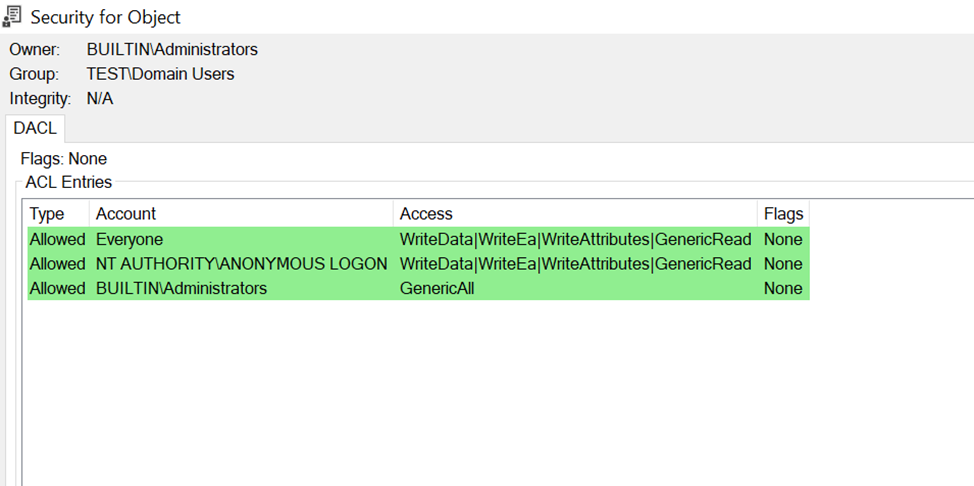
From the screenshot, we can see that Anonymous Logon is present in the DACL, meaning anonymous access is allowed by default.
Now, let’s run the RPC server and connect using our RPC client. (The RPC server is running on Windows Server 2022 with default configuration.)
After running the client, we receive an Access Denied error:
SMB SessionError: code: 0xc0000022 - STATUS_ACCESS_DENIED - {Access Denied}
A process has requested access to an object but has not been granted those access rights.And inside Wireshark, we observe the following traffic:
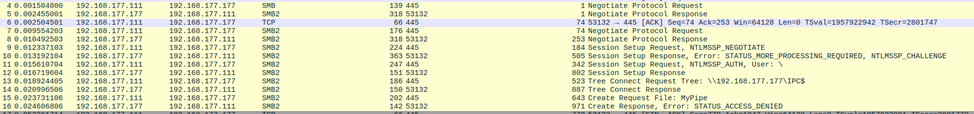
As shown, we successfully access IPC$, but when we try to access the named pipe (MyPipe), we get Access Denied, even though the pipe's DACL allows anonymous access.
However, if we recall the system policies, this is expected behavior. There is a Windows policy that controls anonymous access to named pipes.
So it now makes sense: if we add MyPipe to the policy list of
"Network access: Named Pipes that can be accessed anonymously", we should be able to access it without authentication.
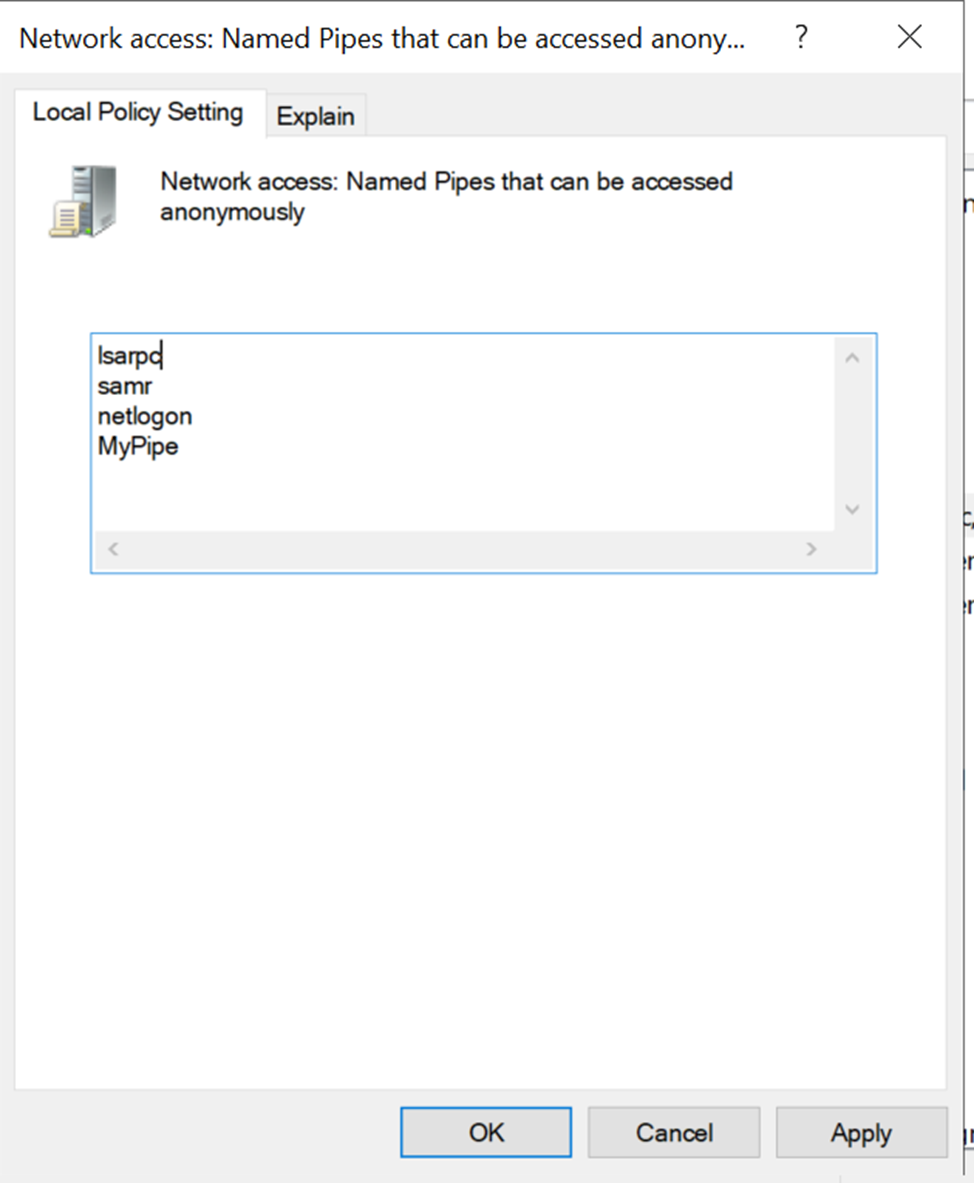
But even after adding the pipe to that list, we still receive Access Denied.
(Note: The policy change only takes effect after a server reboot.)
So now the question is: what’s the problem?
Closer Look at Built-in Named Pipes
To answer why this behavior occurs, we need to take a closer look at how Microsoft secures named pipes that allow anonymous access (such as lsarpc, samr, and netlogon).
Let’s check the DACL for lsarpc:
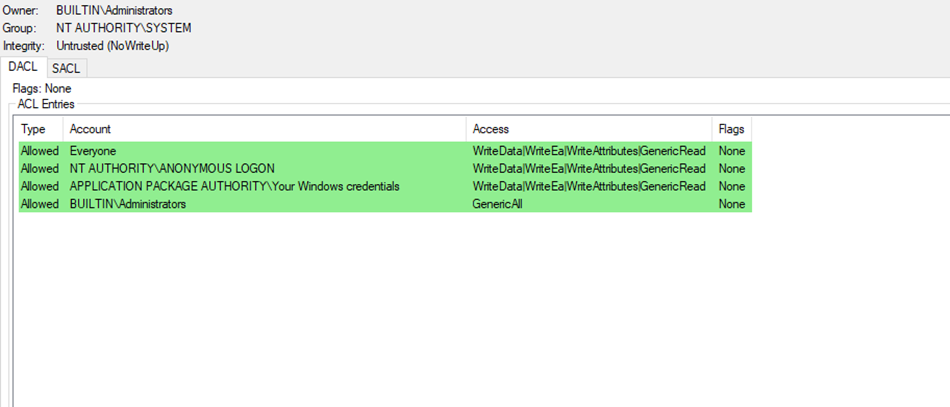
From the screenshot above, you can see that it’s almost the same DACL as our custom pipe. So the issue is not with the DACL. However, as you can see, the Security Descriptor (SD) for lsarpc includes a SACL, while ours does not.
Now let’s check the SACL in the screenshot below:
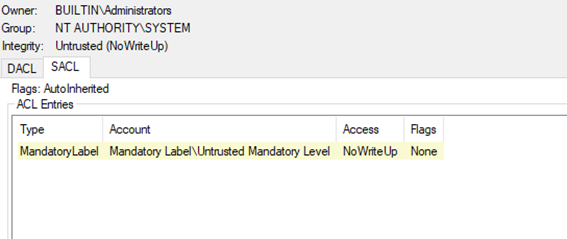
If you inspect the SACL, you’ll see that it sets the integrity level to “untrusted”.
In Windows, integrity refers to the Integrity Level (IL) of a process, object, or security token. It's a Windows security mechanism that enforces isolation and prevents unauthorized access or privilege escalation—even if ACLs would otherwise permit it.
Integrity levels define how trustworthy an object or subject is. Lower-integrity subjects cannot modify or access higher-integrity objects.
There are five predefined integrity levels, as shown in the image below:
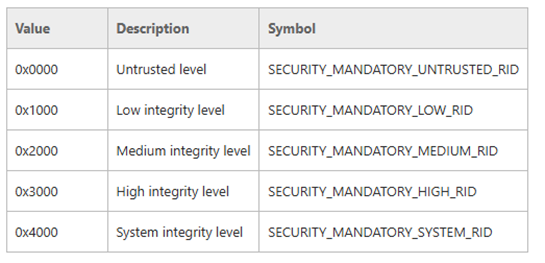
As you can see in the lsarpc named pipe, the integrity level is set to untrusted. But in our case, we haven’t set any integrity level—so the default is medium.
Since Anonymous Logon has an untrusted mandatory level, it cannot access our pipe (which is medium integrity), but it can access the lsarpc pipe.
Here’s where you can see the integrity level of the Anonymous Logon token:
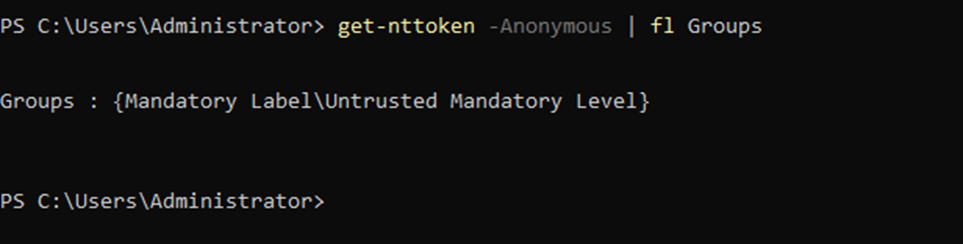
To allow anonymous access to our custom pipe, we need to set the Security Descriptor (SD) for the named pipe to include:
- Access for Anonymous Logon, and
- Untrusted integrity level
In the SDDL inside that code, I’ve tried to replicate the same security descriptor used by lsarpc.
const wchar_t* sddl = L"S:(ML;;NW;;;S-1-16-0)D:(A;;0x12019f;;;WD)(A;;0x12019B;;;AN)";Now, if you run the server and then the client, you’ll see that we’ve successfully reached the server using anonymous access (null session).
Don’t forget the earlier step where we added our pipe to the “Named Pipes that can be accessed anonymously” policy list!
Two Other Ways to Enable Anonymous Access
I found two other ways to enable anonymous access to a named pipe. This time, you don’t need to set a low integrity level on the pipe. Instead, you grant the Anonymous Logon account more privileges.
I strongly advise against doing this on any production server—use it for experimentation only, especially the second method.
Add "Everyone" Permissions to Anonymous Logon
There is a policy called “Let Everyone permissions apply to anonymous users.”
This policy is disabled by default. Enabling it causes the Everyone SID to be added to the anonymous login token, effectively granting anonymous users all permissions assigned to the "Everyone" group.
In addition, this policy raises the integrity level of the anonymous user to Medium, allowing it to access the named pipe using the default security descriptor (SD).
Token SIDs before enabling the policy:
| Index | SID | Meaning |
|---|---|---|
| [0] | S-1-0-0 | Null SID |
| [1] | S-1-5-2 | Network — indicates network logon |
| [2] | S-1-5-15 | This Organization — for org-based filtering |
| [3] | S-1-5-64-10 | NTLM Authentication — used for NTLM or anonymous network logon |
| [4] | S-1-16-0 | Untrusted Integrity Level |
Token SIDs after enabling the policy:
| Index | SID | Meaning |
|---|---|---|
| [0] | S-1-0-0 | Null SID |
| [1] | S-1-1-0 | Everyone — all users |
| [2] | S-1-5-2 | Network — indicates network logon |
| [3] | S-1-5-15 | This Organization — for org-based filtering |
| [4] | S-1-5-64-10 | NTLM Authentication — used for NTLM or anonymous network logon |
| [5] | S-1-16-8192 | Medium Integrity Level |
Grant SeImpersonatePrivilege to Anonymous Logon
This second method is more unconventional but still works. Again, do not use this in production.
There is a policy called “Impersonate a client after authentication.”
It contains a list of accounts that are granted the SeImpersonatePrivilege. By adding the Anonymous Logon account to this list, you raise the integrity level of its token to High, which is sufficient to access the pipe.
After modifying this policy, the group SIDs inside the token remain mostly the same, but now include a new integrity level:
- S-1-16-12288 — High Integrity Level
This suggests that Windows assigns a high integrity level to any account added to this list, even for regular domain users. If you test this with a normal domain user, you’ll notice that its integrity level is elevated from Medium to High.
Before I end this post, here's an important observation:
Regardless of the setting for “Network access: Restrict anonymous access to Named Pipes and Shares,”
if “Named Pipes that can be accessed anonymously” is empty, you will receive Access Denied when trying to access the IPC$ share itself.
This means the initial SMB session to IPC$ fails for null sessions—even before attempting to open a pipe. However, if you add any value to that list, the IPC$ check passes, and the usual access check for the named pipe proceeds as normal.
References: